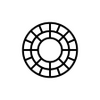application video tool that allows you to create creative music videos with effects and transitions
application video tool that allows you to create creative music videos with effects and transitions
Vote: (2 votes)
Program license: Free
Version: 4.29.0
Works under: Android
Vote:
Program license
(2 votes)
Free
Version
4.29.0
Works under:
Android
In the current era of sharing social media updates through videos, Tempo Music Video Maker makes things a lot easier than fumbling with your default Android video apps. Tempo is a video creation and editing app loaded with features to help you film short videos that you can enhance with dozens of cool effects.
If you are familiar with social networks such as TikTok, you know that the key to making a splash is to post fun and playful videos. This is something that can be accomplished with quite a few smartphone apps, but Tempo gets straight down to business by letting you create captivating short videos that are ready to share with your followers. Once the app is installed, you will be ready to choose themes, music tracks, transitions, effects, stickers, emoji, frames, and subtitles. You can do all this right from your smartphone thanks to a clever user interface and smart workflows.
Music Videos
The editing tools provided by Tempo Music Video Maker are perfect for making short music videos; we are talking about quick cuts, reversals, rotation, merging of scenes, and others. Adding music is as simple as choosing your own track or browsing within the Tempo library, which is filled with royalty-free audio. With Tempo, you can also make animated storyboards from photographs so that you can post them on Facebook, Instagram, Snapchat, TikTok, and other social networks.
Basic trendy beats inspired by jazz, hip-hop, and electronic dance music are included in the Tempo app, but you can also purchase audio files through in-app transactions. If you subscribe to the Tempo service, you will be able to access the entire Tempo library of effects, special stickers, songs, fonts, and premium features; otherwise, you will have to purchase them individually.
Video Resolution
The native video creation format lets you choose between 720P and 1080P, which are the most adequate resolutions for smartphones. Tempo does a very decent job of scaling your images so that they look their best when you make a video story with them. You can either save Tempo projects to your mobile devices or export them for further editing on a computer.
All in all, Tempo provides a smooth video creation platform for short projects, particularly fancy slideshows, but users should know that unlocking all the features requires a subscription. As for memory management, you should try to use Tempo without any apps running in the background; if you notice that performance is sluggish, there is a good chance that your edits may not be saved. The 80 MB file size will not put a huge dent on your smartphone memory, but keep in mind that storing many 1080p videos could take up considerable space on your smartphone or tablet.
Tempo Music Video Maker Pros
- Easy to use.
- Native 720 and 1080P resolutions.
- Instant sharing to social networks.
- Affordable subscription price.
Tempo Music Video Maker Cons
- Many features require subscription or purchase.
- Can seem sluggish on some smartphones.